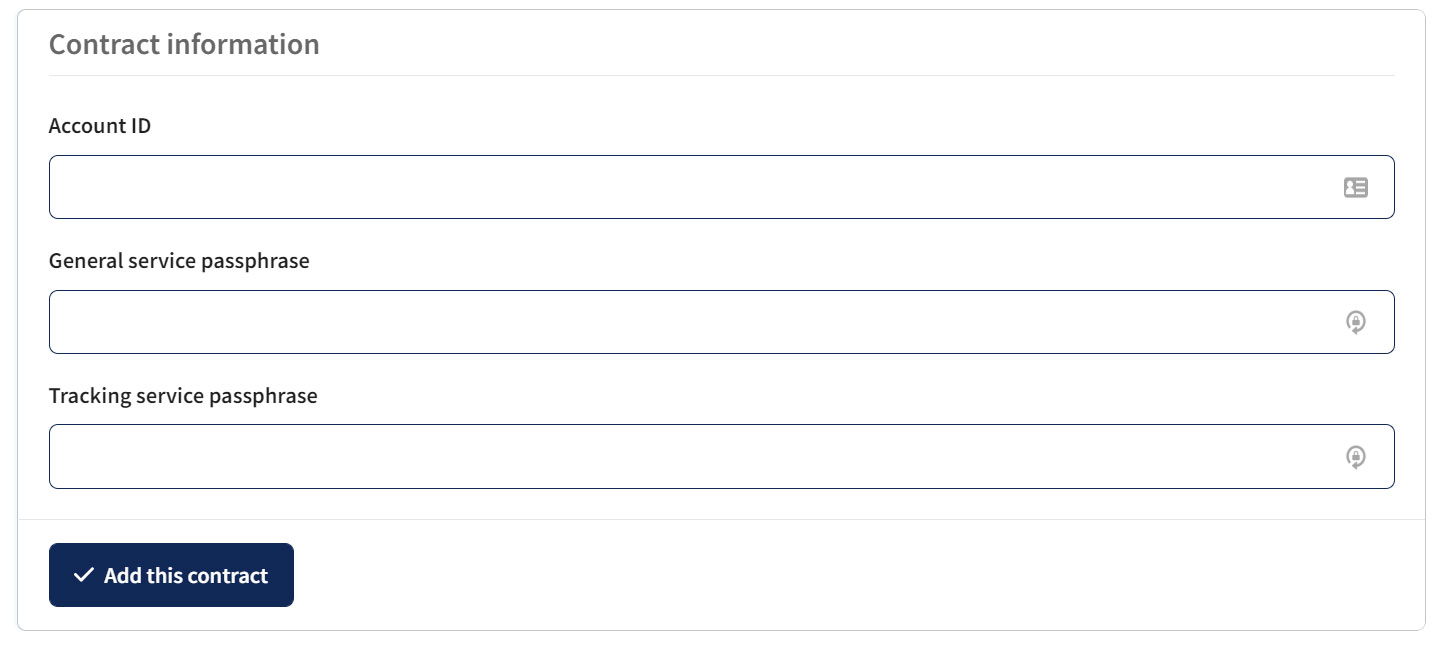Connect a carrier contract
You can connect your own direct carrier contract with your Sendcloud account, so you can create shipping and return labels through the API using your pre-negotiated rates.
BETA
You can now upload your own carrier pricing to Sendcloud so that you’ll be able to retrieve your own rates when you retrieve shipping methods via the API. For more information, see our Help Center.
How to enable your carrier contract
- Login or Create a Sendcloud account.
- In the Carriers & pricing section of your account, find your carrier in the list and click Enable own contract.
- Enter your carrier contract information in the relavent fields and click Add this contract.
- You can repeat the steps above to add as many direct contracts as you like.